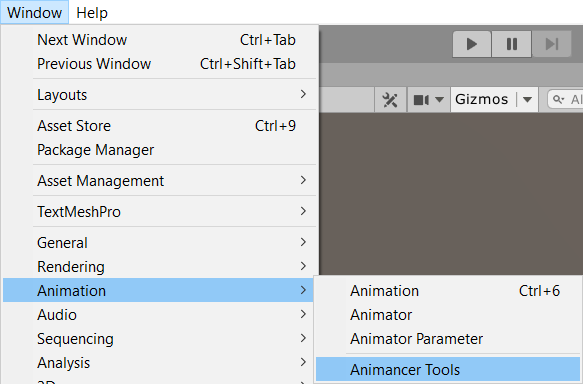
The Animancer Tools window can be opened via Window/Animation/Animancer Tools and contains several utilities for creating and modifying animations which can then be played with Animancer or any other animation system that supports them. These tools mostly relate to Sprites, except for Remap Animation Bindings which is more useful for 3D bone-based animations.
| Pack Textures | Combine multiple separate textures into one. |
| Modify Sprites | Modify the rect, pivot, alignment, and borders of many Sprites at once. |
| Rename Sprites | Rename multiple Sprites at once. |
| Generate Sprite Animations | Generate animations from Sprites based on their names. |
| Remap Sprite Animation | Change an animation to use different Sprites. |
| Remap Animation Bindings | Change the Hierarchy paths used by an animation. |
Selection
These tools operate on the assets you select in the Project window. There are two selection types:
| Type | Description |
|---|---|
| Animation | Select one AnimationClip asset at a time. |
| Sprite | Select any number of Sprite and Texture assets. Selecting a Texture asset will include all of the Sprites it contains in the selection. |
Feedback
These tools are still very new and will rely on user feedback to help make them as useful as possible, so if you have any ideas please use the contact methods listed on the Help page.