The Playables API which Animancer is built around works using a tree-like structure of nodes known as a PlayableGraph. The following diagram shows how Animancer arranges the graph connections:
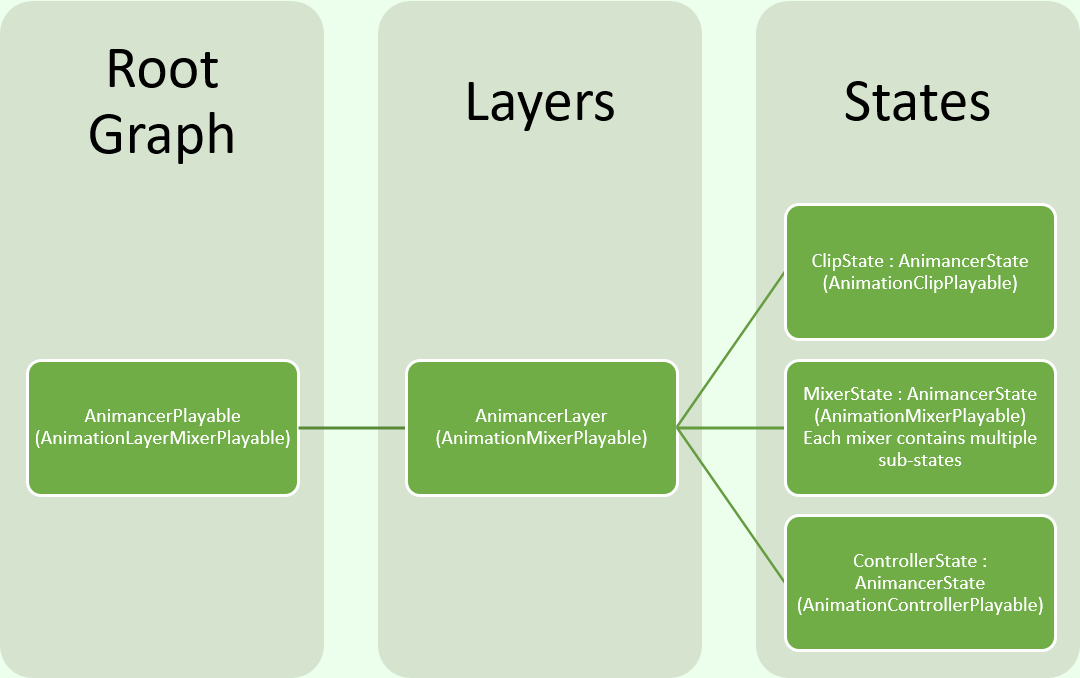
- The root
AnimancerGraphcan have multipleAnimancerLayers connected to it. - Each
AnimancerLayercan have multipleAnimancerStates connected to it. MixerStates are a type ofAnimancerStatewhich can have other states connected to them, including other mixers.- Most of the time a new state is connected to its parent when created, but if you need to you can use
AnimancerState.SetParentto reconfigure the graph dynamically.
Playable Graph Visualizer
The Playable Graph Visualizer is a tool made by Unity for displaying PlayableGraphs. If you have it in your project, the Live Inspector context menu will include a function to open the visualizer and set it to show the current graph.
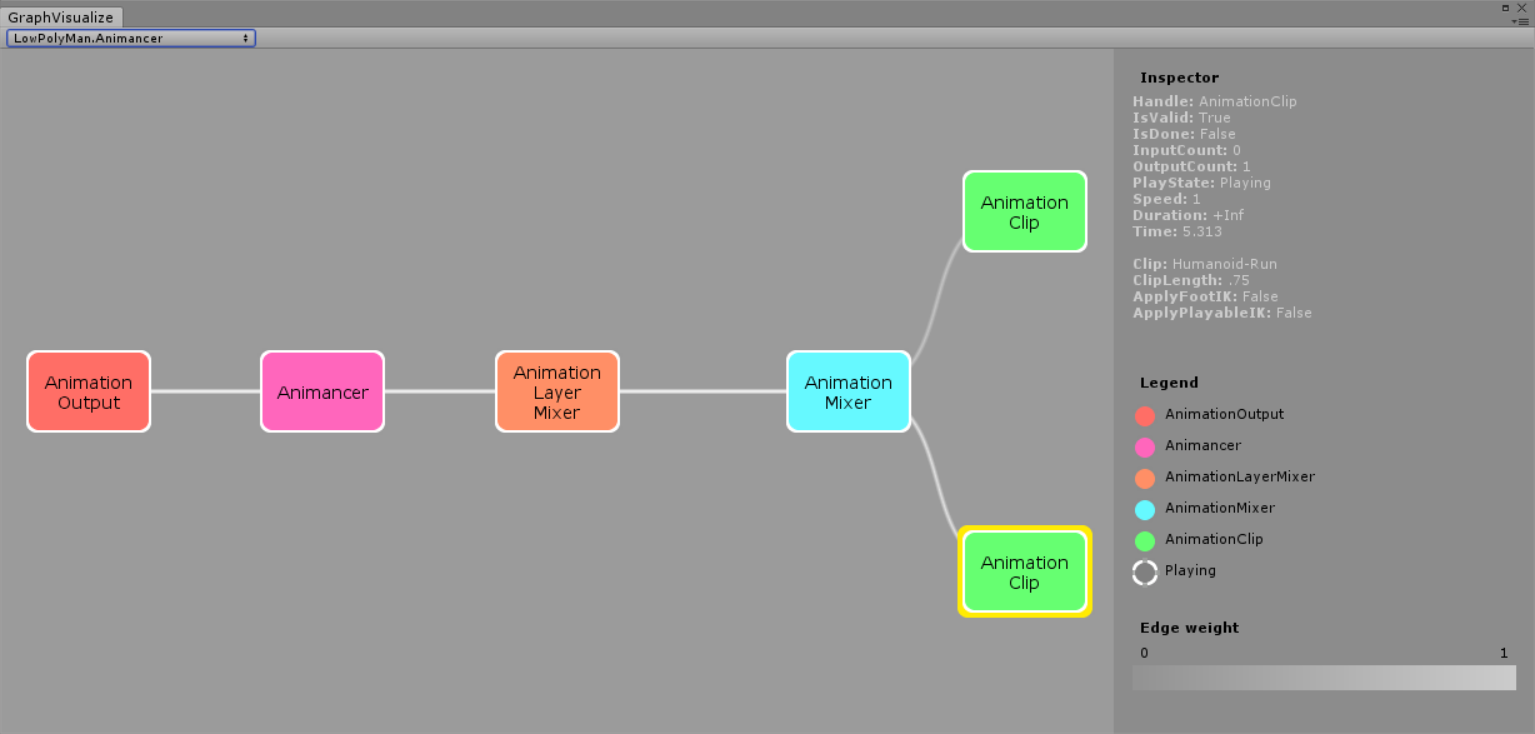
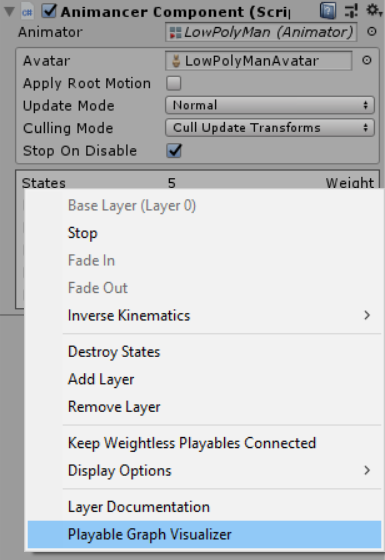
Iterating
All of the core classes in Animancer implement IEnumerable<AnimancerState>, meaning that you can use them in foreach loops to iterate through their child states:
private void LogAllStates(AnimancerComponent animancer)
{
Debug.Log("Logging all states in " + animancer);
foreach (AnimancerState state in animancer)
{
Debug.Log("Found state " + state);
LogAllStates(state, 1);
}
}
private void LogAllStates(AnimancerState state, int indent = 0)
{
foreach (AnimancerState childState in state)
{
string message = "Found child state " + state;
for (int i = 0; i < indent; i++)
message = " " + message;
Debug.Log(message);
LogAllStates(childState, indent + 1);
}
}